按钮大小和位置
按钮大小和位置
选择合适的按钮大小和布局,有助于用户可靠地与Fire平板电脑上的应用进行交互。
按钮大小
为应用设计用户界面时,请使用设备独立像素(dp)来指定大小。使用dp可以输入一组值来定义跨设备的按钮大小。有关如何选择适用于所有设备的dp值的信息,请参阅Android设计指南以了解48dp定律。
使用以下公式将设备独立像素转换为mm:
mm = (dp*25.4)*(密度/像素密度)
以下示例展示了Fire HD 8 (2015)的转换:
mm = dp*25.4*(1.33/189)
mm = dp/5.595因此,48db宽的按钮在此平板电脑上显示为8.6mm宽的按钮。
重要须知: 虽然dp允许指定一组要跨设备调整的尺寸,但仍然需要提供多个图形资源。有关更多信息,请参阅屏幕布局和分辨率。
触控目标
触控目标是响应触摸并激活按钮的区域。对于每个按钮,需要使触控目标足够大,以便用户可靠地激活按钮,这意味着它可能需要大于可见区域。以下示例显示了一个按钮,其触控目标大于可见区域。
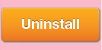
确保在触控目标之间为相邻用户界面元素提供额外空间。有关触控目标应采用的尺寸以及它们之间允许的空间大小的信息,请参阅48dp定律。
